COREflex WMS Installation
To launch the installation run the file named “COREflex WMS Update 21 Installation.msi”
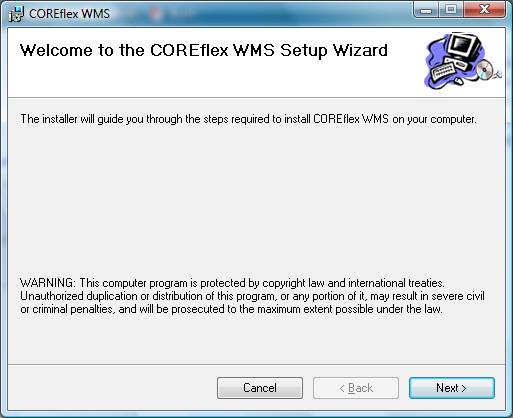
Click Next to start the installation
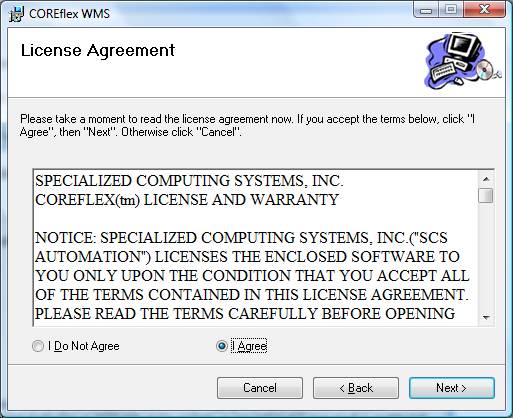
Read and Accept the license agreement and click Next
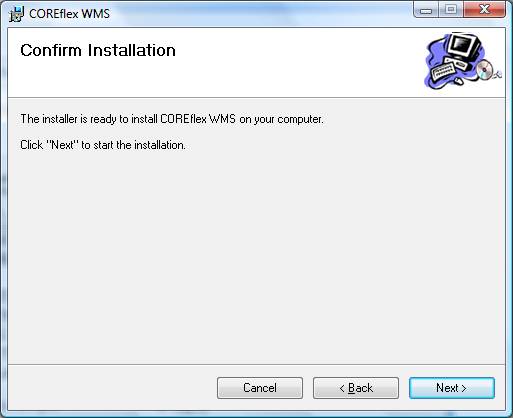
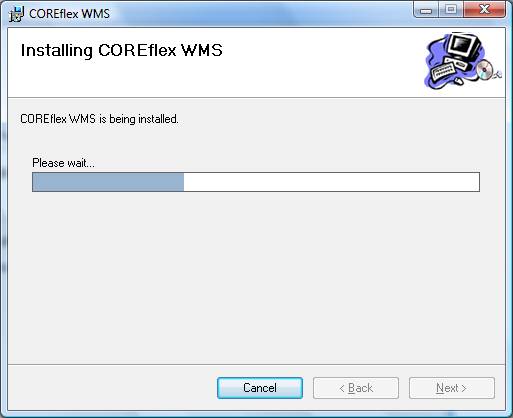 d111
d111
This stage may take a few minutes
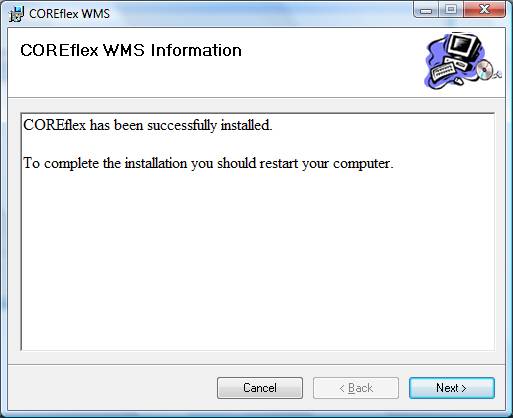
Despite this advice, it is NOT necessary to restart your computer. Just click Next.
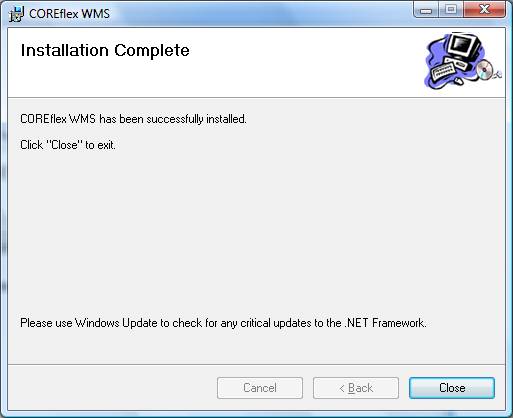
Installation
is now completed.
To run COREflex, locate the COREflex icon that has been added to your desktop and double click to start the program.
Problems?
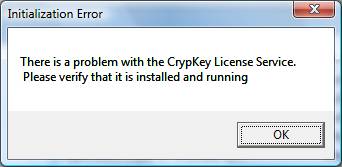
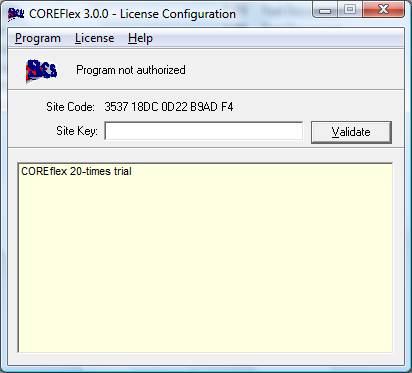
If you receive either of these two screens when you try and launch COREflex, it suggests that the final part of the installation process did not complete successfully.
To complete this manually, proceed as follows:
1. Locate and run file SETUPEX.EXE in C:\Program Files\COREflex\Rel_2.4.6a\CFXWMS\bin
2. When you run the file you should see a screen message advising you that the Crypkey License Service Installation is complete. Acknowledge the message and retry Coreflex